Configure SMTP for email notifications
Either during your set-up or sometime later, you will want to set SMTP settings to let your users get emails to reset passwords, onboard themselves right, and get notifications for changes, and receive exports of your data.
INFO
Plane currently supports SMTP authentication only via email and password. OAuth-based SMTP configurations aren’t supported.
Configuration
Plane offers an interface to configure Simple Mail Transfer Protocol (SMTP) and SSL for encrypted email communication.
Navigate to Email in /god-modeand you will see ↓. 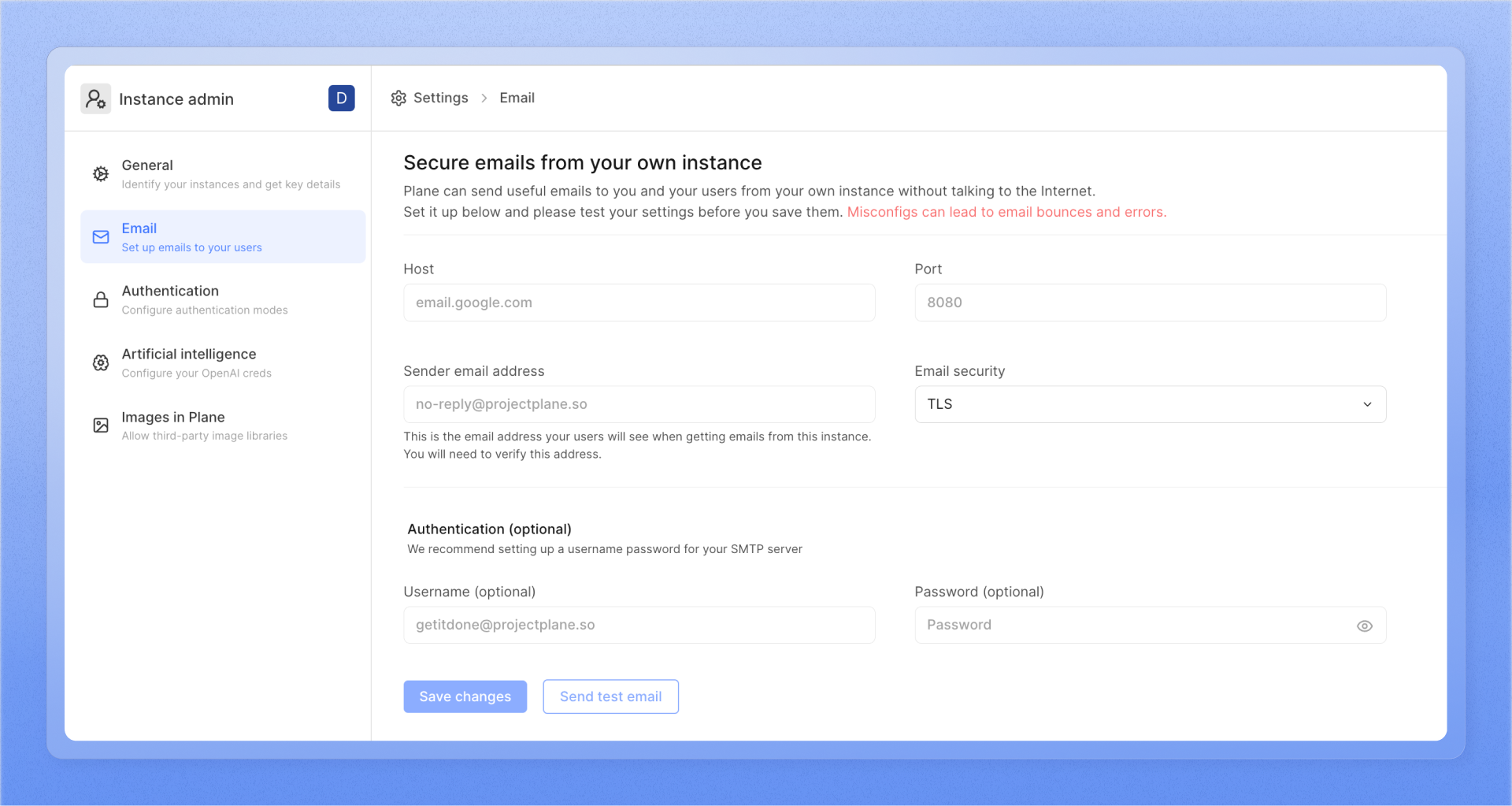
- Host
The address of your SMTP server. - Port
The port for outgoing emails. - Sender email address
The email address you wish to use as the sender of emails. - Email security
ToggleTLSorSSLas the email security layer for your emails. If you do not wish to use either of them, you can choose theNo email securityoption. - Authentication
You can configure the username and password to authenticate the SMTP server to send emails. It's an optional configuration, but we would advise you to provide authentication details for a secure email delivery experience.- Username
Specify the username for the SMTP configuration here. - Password
Specify the password for the SMTP configuration here.
- Username
TIP
Google Workspaces
If your Plane instance is not accessible on the internet, Gmail may block profile photos or other embedded images in email notifications. This occurs because Gmail uses Google's secure image proxy to serve images for security purposes.
To resolve this issue, you must configure the Image URL proxy allowlist in your Google Workspace settings to include your Plane instance's URL. Refer to Google’s documentation for instructions: Allowlist image URLs.
Configuration for popular email services providers
Amazon SES
- Sign in to https://console.aws.amazon.com/ses.
- Navigate to SMTP Settings in the sidebar.
- Click Create My SMTP Credentials.
- Follow prompts to create a user in the Create User for SMTP dialog box, then click Create.
- Select Show User SMTP Credentials to view the user's SMTP credentials.
- Return to your Plane instance's
/god-modeand enter the obtained details.
Ensure to review email quotas for your Amazon SES server. Consider managing email recipients using groups to optimize usage.

