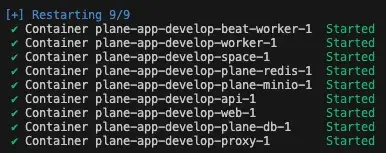Docker Compose Commercial Edition
This guide shows you the steps to deploy a self-hosted instance of Plane using Docker.
TIP
If you want to upgrade from Community to the Commercial edition, see Upgrade to Commercial Edition.
Install Plane
Plane Pro and Plane Business are enabled on this edition, so the Free plan on this edition is easier to trial our paid plans from.
Prerequisites
- A virtual or on-prem machine with at least 2 vCPUs and 4 GB RAM (8 GB RAM recommended)
x64AKAAMD 64orAArch 64AKAARM 64CPUs- Supported operating systems:
- Ubuntu
- Debian
- CentOS
- Amazon Linux 2 or Linux 2023
INFO
Ensure you're using the latest version of Docker Compose. Check your Docker Compose version with docker-compose --version and update if needed.
Procedure
sshinto your machine as the root user (or user with sudo access) per the norms of your hosting provider.- Run the command below:bash
curl -fsSL https://prime.plane.so/install/ | sh - - Follow the instructions on the terminal. Hit
EnterorReturnto continue. - Enter the domain name where you will access the Plane app in the format
domain.tldorsubdomain.domain.tld. - Choose one of the options below:
- Express: Plane installs with the default configurations.
- Advanced: You can customize the database, Redis, storage and other settings.
WARNING
When self-hosting Plane for production use, it is strongly recommended to configure external database and storage. This ensures that your data remains secure and accessible even if the local machine crashes or encounters hardware issues. Relying solely on local storage for these components increases the risk of data loss and service disruption.
- The installation will take a few minutes to complete and you will see the message Plane has successfully installed. You can access the Plane application on the domain you provided during the installation.
- If you've purchased a paid plan, activate your license key to unlock premium features.
Install Community Edition
The Commercial edition comes with a free plan and the flexibility to upgrade to a paid plan at any point. If you still want to install the Community edition, follow the steps below:
Prerequisites
- Docker installed and running. Choose one of the following options:
- Option 1
Create an EC2 machine on AWS. It must of minimum t3.medium/t3a.medium. Run the below command to install docker engine.bashcurl -fsSL https://get.docker.com | sh - - Option 2
Install Docker Desktop.
- Option 1
- OS with bash scripting enabled (Ubuntu, Linux AMI, macOS). Windows systems need to have gitbash.
- User context used must have access to docker services. In most cases, use
sudo suto switch as root user. - Use the terminal (or gitbash) window to run all the future steps.
Installation
- Create a folder named
plane-selfhoston your machine for deployment and data storage.bashmkdir plane-selfhost - Navigate to this folder using the cd command.bash
cd plane-selfhost - Download the latest stable release.bash
curl -fsSL -o setup.sh https://github.com/makeplane/plane/releases/latest/download/setup.sh - Make the file executable.bash
chmod +x setup.sh - Run the following command:bashThis will prompt you with the below options.
./setup.shbashSelect a Action you want to perform: 1) Install (arm64) 2) Start 3) Stop 4) Restart 5) Upgrade 6) View Logs 7) Backup Data 8) Exit Action [2]: 1 - Enter
1as input. This will create a folderplane-apporplane-app-preview(in case of preview deployment) and will download thedocker-compose.yamlandplane.envfiles. - Enter
8to exit. - Set up the environment variables. You can use any text editor to edit this file. Below are the most importants keys you must refer to:
LISTEN_HTTP_PORT: This is set to80by default. Make sure the port you choose to use is not preoccupied. For example,LISTEN_HTTP_PORT=8080LISTEN_HTTPS_PORT: This is set to443by default. Make sure the port you choose to use is not preoccupied. For example,LISTEN_HTTPS_PORT=4430WEB_URL: This is set tohttp://localhostby default. Change this to the FQDN you plan to use along with LISTEN_HTTP_PORT. For example,https://plane.example.com:8080orhttp://[IP-ADDRESS]:8080.CORS_ALLOWED_ORIGINS: This is set tohttp://localhostby default. Change this to the FQDN you plan to use along with LISTEN_HTTP_PORT. For example,https://plane.example.com:8080orhttp://[IP-ADDRESS]:8080.
- Run the following command to continue with the setup.bash
./setup.sh - Enter
2as input to start the services. You will something like this: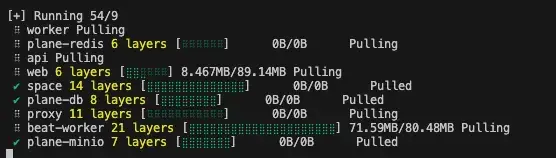 Be patient as it might take some time based on your download speed and system configuration. If all goes well, you must see something like this:
Be patient as it might take some time based on your download speed and system configuration. If all goes well, you must see something like this: 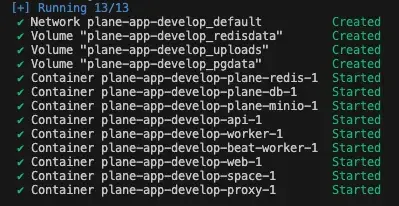 This is the confirmation that all images were downloaded and the services are up and running.
This is the confirmation that all images were downloaded and the services are up and running.
You have successfully self-hosted the Plane instance. Access the application by going to IP or domain you have configured it on. For example, https://plane.example.com:8080 or http://[IP-ADDRESS]:8080.
Stop server
In case you want to make changes to the environment variables in the plane.env file, we recommend that you stop the services before doing that.
Run the ./setup.sh command. Enter 3 to stop the services.
If all goes well, you will see something like this:
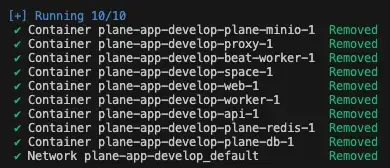
Restart server
In case you want to make changes to plane.env variables without stopping the server or noticed some abnormalities in services, you can restart the services.
Run the ./setup.sh command. Enter 4 to restart the services.
If all goes well, you will see something like this: